If you are actually wondering how to start positioning your online store, then first get acquainted with the general positioning of websites.
Without a plan related to our own store, we will not do too much on SEO.
This plan should not only take into account the number of products, but also whether there will be an additional blog on the website, how the products will be described and whether the sales system will work on the product page.
Knowing these basics, what should be included in such a plan?

Online store positioning plan, i.e. how to start positioning an online store?
First, start by researching the market.
I mean what you want to give to your customers and what they might want from you.
Here is a simple checklist of issues to consider before successfully positioning your online store.
You can divide them into categories and it’s important to answer all of them. This will make it easier to later choose among other pertinent points, for example: You can categorize them and it’s important to answer all of them. This will make it easier to choose later among other important issues, e.g. whether we should focus on the SEO of the product or its visual presentation to the user.
Product checklist:
- Does your store sell one or more types of products ?
- Is your product digital or real?
- Do your products solve one problem or several?
Checklist on the website:
- Will products be displayed on your home page?
- Will the products have their categories ?
- Do you still have free space in the footer ? If so, are you able to add anything else there?
Store optimization checklist:
- Is your hosting one of the best on the market?
- Are you using DNS servers ?
- Do you have an optimized cache ? (Cache)
Knowing the answer to the above questions, it is now easier to move on to how to position your online store.
How to start positioning in the WooCommerce online store?
If you have your store on a different platform, such as Shoper, PrestaShop, RedCart or another, you can immediately skip to the section ” Improving online store positioning – 8 mandatory actions “.
The Woocommerce store is just a plugin that works on WordPress.
For this reason, in order to know how to start positioning your WooCommerce online store, you should know what you want to have on it.
To save time, a few more steps will be introduced. The mandatory actions apply to any type of store, but with the WooCommerce plugin, you can also do the following:
- Focus on optimizing your store – limit yourself to a few plugins. Too much will charge the page.
- Install SEO configuration plugin – Rank Math or Yoast .
- Install the plugin that optimizes the store cache – WP fastet cache. There are also other plugins available that allow you to reduce the loading of your website, but there is no need to burden the website unnecessarily.
If you have no idea what this is about, all you need to do is check a few options:
– Caching system.
– Preload.
– Browser cache. - Change all product descriptions with the WooCommerce plugin – check if the descriptions have also changed the meta description, if not, change them as well.
It’s worth reading the rest of the article to increase the position of your online store on the web. The above actions are just a drop in the ocean.

Improving the positioning of the online store - 8 mandatory actions
First of all, we focus on choosing a keyword.
This is best illustrated by an example.
Suppose your company sells various types of ladders. From aluminum to those made of fiberglass.
Your goal is to get as many people as possible to enter your store. He doesn’t necessarily have to buy anything. It is important for us to increase the positioning of your online store.
If you don’t have applications and extensions for the chrome browser, it is a good idea to install the following:
Here are a few points what you should definitely do, start positioning your online store:
1. Keywords
To know how to start positioning an online store, we choose a keyword, which will be followed by users to our store . For starters, a Google tool can help. It’s free, and it’s perfect to start your adventure. Keyword planner or Neil Patel’s tool.
After checking, you can see that the search term “aluminum ladders” is on Ubersuggest about 6,600 per month. Also, many people are looking for such ladders on other portals. One of the solutions may be to place your product also on the Allegro with a direct link to the store.
Keyword selection is one of the starting things when it comes to SEO. The most important thing will always be to write valuable content for the user that he or she wants to share. However, without keywords, Google will not know what the page wants to focus on from the very beginning and what users to attract.
In addition, keywords are our indicator of which direction the store should follow. This not only helps the Google search engine to find our website and show users higher and higher, but also helps in the selection of new products and activities.
The selection of keywords affects the position of our store compared to others.
A ladder store with great keywords – long tailami (long phrases) and short tailami (short phrases) – is better than an identical online store without SEO support.
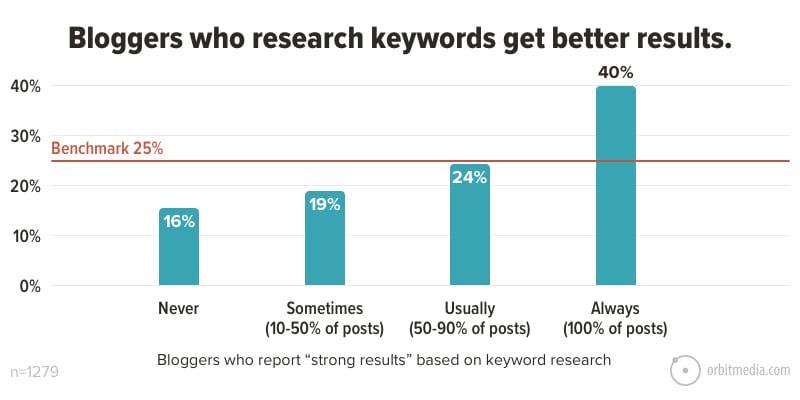
Effective positioning of an online store in Google’s search engine is very important and there is no indication that this will change.
So researching the right keywords is the boot machine of our online store.
And for this you will need another tool that is mandatory on the WordPress platform – Rank Math .
What made it not Yoast SEO? If your English is lame, I recommend sticking with the Yoast plugin.
However, it has one key disadvantage, it is heavy, which puts a load on the server and takes longer to load your store.
Rank Math is very transparent and provides additional analysis about your overall SEO based on Google Analytics.
After selecting the keywords, you should match them so that the Rank Math indicator reaches about 75-100 points on each page.
By the way, the limit of pages that Google can index for a given domain is 5000 pages. So if you don’t know how to link the site indexing map then don’t increase this limit.
2. Product title
The title of the product should be written in the H1 heading. Thanks to this, Google, Bing or Yahoo robots will know that this is the most important information on the page. There are a handful of people who also search other search engines, so keep in mind. The data from 2019 says that an estimated 2% of people using browsers other than Google are estimated – let’s ignore them.
The subject name should be descriptive, but not too long. The name we invented, e.g. SÖDERHAMN is understandable only to fans of the Scandinavian furniture chain. That’s why Ikea put two paragraphs in the headline:
1. SÖDERHAMN
2. 4-seater sofa, with chaise longue and open end / turquoise Finnsta
How do you come up with a product name? A simple diagram will be useful for this:
Item [P] + Attributes [A] (color, features, methods of decorating) + Brand [M]
beige [A] dress [P] with polka dots [A]
If all the products in the store are of one brand, let’s skip this obvious parameter
glasses [P] blocking blue light [A] Biohac [M]
3. Product description
Including a product description with the next keyword. So that Google recommends it as often as possible when searching for your product. The key here is the choice of the keyword and the number of similar products available in your store.
Due to the fact that each store may look different, it is worth considering the presented form.
If the products are luxurious, it would be a good idea to create a minimalist side, but with a large description. It can be, for example, a landing page of each of them (check what a landing is here).
However, if the products are diverse, it is enough to include a product description, such as, for example, in Allegro. This description should not be smaller than 600 words, it is about 4000 characters with spaces.
Why so much? Recently, there has been a noticeable trend that users are more likely to enter the page with more words. Even Google itself recommends such content more often.
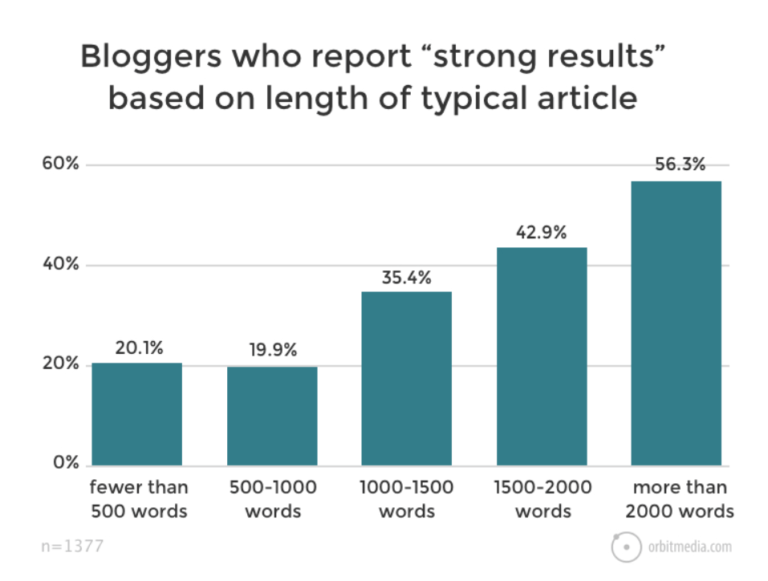
In the case of ladders, it can be a description of what it is made of, who makes it, how and a short description of its purpose. Precautions can also be mentioned. It’s a good idea to bold the most important features. This will attract the recipient and show what to focus on.
To increase the SEO efficiency of your online store, keyword density is good to make did not exceed 3%. That’s 600 words, the text should contain a maximum of 18 keywords.

4. Photos, pictures and their markings
Every photo posted on the Internet is not lost. If you run your own store, this rule is even more important.
If you do not have professional photos of your products and you have no idea where to start, check out the Vaire anti-smog mask session .
Google recognizes photos by their name and displays them if it believes that the user is interested in a similar image.
Therefore, before uploading your photo, name it in such a way that it includes your keyword or company name.
Better to be called “aluminum-ladder-small-firmXYZ” than “IMG_44189956281”.
Such a subtle change just after uploading will attract the attention of Google robots.
From 2018, Google introduced the measurement of page loading speed to its SEO ranking repertoire.
Therefore, make sure that the size of the photos does not exceed 200 KB .
Nobody wants to wait for a page that loads forever.
Statistics show that pages that take more than 3 seconds to load are exited more often before they are fully loaded.
If you want to optimize a photo, you can do it with free tools:
– tinypng .
– eazy-resize .
– imagecompressor .
– imageoptimizer .
The optimized photo is ready to be uploaded to the website.
After uploading the photo, the possible actions are not over.
Time for alternative text (otherwise known as ALT). It is obviously more important to Google robots than to an ordinary person. Its task is to combine the image with the content of the page.
If in our store with ladders we want to show off the latest product, which are large fiberglass ladders, it is worth signing ALT in this way.
The uploaded image would be titled “XYZ Large Fiberglass Ladder”. The robot will search our website and index this photo.
If you search for similar ladders, our photo will appear in the search results.
Why create alternative texts?
When someone enters the name of our company, we will show up in the picture in the Google graphic. The more such photos, the more recognizable the brand is.

5. Okruszki - breadcrumbs
In each store, you can see that there is a hierarchy of products , websites or categories on the forum.
They are designed to establish a certain hierarchy of the page so that the user has easier access to the category data.
It also helps Google see which part of the user is.
Depending on what hierarchy we want to have on the page, the crumbs will be different. However, it depends on the possible options available.
In our example with ladders, the hierarchy could look like this:
ladders -> aluminum -> big -> XYZ aluminum ladder.
Why have crumbs on your website?
Well, because it adds internal linking and can reduce the bounce rate .
In addition, Google itself makes it easier for the user to indicate which page will be followed.
6. Your footer
If there is no room for additional activities in your footer, it is worth considering whether the elements there are really necessary.
If it is not possible to change the footer, consider whether our footer does not need additional internal linking?
Of course, you shouldn’t clog the presser foot with everything you can. However, you can subtly show Google robots that some pages are more important than others and we would like the user to land there more often.
Such a sitemap may contain:
– Links to the latest products.
– Key product categories – these are the ones that are clicked the most.
– Links to social media or to contact.
It often happens that the user goes all the way down and leaves the page. The site map allows him to choose one of the available options on the site. Such a strategy may be necessary if you’ve decided to keep your headline at the top of the page from sticking as you scroll.
Greater likelihood that the user will exit the page without a sitemap .
However, if in your store you have considered the option without a map, add at least a scroll button up. Even if it does not increase SEO, it can prevent the user from leaving the page.
For example, on this page, in the map tabs, you can find links to the marketing , training and consulting sections.

7. Subpage about us / contact / portfolio
The more pages in your store, the more likely Google can recommend your pages. There is one BUT here.
This does not mean that the more pages the better.
Page conversion is more important, i.e. how its quality affects the purchase of your products.
As long as users just walk in and out of your store, there isn’t likely to be too much conversion. However, if they go to the home page, read reviews later, go to the contact and ask a question about the product – that’s a good sign.
Ideally, customers should walk into the store and buy the products right away. It is possible due to the so-called Landing pages. They are specially prepared pages for the sale of a product. If you’ve ever entered the website and there weren’t too many interaction elements, but the product was shown in a great way, it was probably a landing page.
You can also get a high click-through rate for a product if it is shown in a specific way – how it works. Additionally, indicating its ratings, positive opinions, if any, and the price. This way it’s easy to get someone interested in your product.
The key here is a good personal brand. If, however, you do not have a large community, try to make the path to buying your product as easy as possible. Don’t forget that anyone can have doubts and questions.
Why an “about us” or “portfolio” page?
First of all, there are people who are interested in whether the company is located in Poland. Who is the owner? How long has the company been in the market?
The number of products sold is not only the determinant of a “good brand” . Contact with the client is also important, and above all, whether any of your friends know the company.
Effective positioning of an online store is based on increasing the likelihood of entering the website, but also in brand recognition.
You can put your activities in the portfolio. In the example of our ladder shop, it could look like this:
- Demonstrating the use of ladders by our consumers (they could get a bonus / rebate for recommendation, etc.).
- Showing other uses of ladders – not everyone knows what else they can be used for (they can also be fun 😊).
- Showing ladders in stock or ready for shipment.
It is important that there are keywords on each page. Not as dense as in the product descriptions, but so that Google knows it’s still relevant to our customers.

8. Linking, links from social media and attracting attention
Increasing your SEO rate also strengthens using the so-called. Link building. Humanly, it is distributing a link to our store.
Here it should be noted that not every link to the store is the one we are looking for. Google distinguishes valuable linking to a ladder store.
If the link comes from the website “PrzejozePrzezSwiat.pl”, it has little to do with aluminum ladders.
Hence, it is good to start your activity in social media.
If you have no idea where to start, read this article .
Even though Google ignores most of the links from Facebook and Instagram, it’s still worth being there.
Why?
Because increasing our SEO is not only built through keywords, but also through some fairly essential things:
- Social proof of rightness – The more people follow you, the more people talk about you, it means that it is something interesting. It can be interesting content, interesting products, interesting person.
Such reception will result in more traffic to our website which will increase SEO.
The problem is choosing the right social media.
If your company has a problem with how to run such a profile, contact us – we will definitely do something about it. - The more visits to the site, the better – appropriate fanpage management on Facebook can significantly increase the reach of the store. If you plan to have a blog, you can also show a scrap of what you write about your products there. As an example of successful activities in social media using a blog, I will give you the Biohac fan page . Entries provide users with interesting information and encourage them to read the blog. This results in increased traffic to the brand’s website.
Here again, the problem is to attract as many people as possible. Marketing activities should be consistent with the brand and interesting for users. - The longer the user uses the website, the better – everyone who has an online store must think about how to keep a potential customer on the website for as long as possible.
This is the most difficult part – you have to be interesting, intriguing, charismatic… that is, be “on time”.
The appearance of the 2006 website has long since been forgotten, and new trends change every few months.
If you want to keep a user on a page, you have to know what brings him here. I present a thought experiment on how to achieve this:
– Find an online store that you find “attractive”. Go to its website and stay only on the main page.
– Find the three factors that made you stay longer.
– Think if you can introduce these factors on your website.
Of course, this doesn’t always work for every store, but it’s a good idea to start there.
Traffic from social media can be obtained very quickly, but it is just as difficult to maintain.

What else can be done to position the online store?
Look at the hands of your competitors. Check what they are currently doing, observe their social media, see what they do better than you.
Allegro , Ceneo , OLX – everyone knows these companies. Not one of them sells their products, but only provides a sales platform. Does it mean that there are no more companies on the market that do this apart from these giants? Absolutely not!
There is, for example, cociekawe.pl 😉
Each of these “shops” tries to chew up a piece of the big cake in the market today.
This is why you should ask yourself the question “what else can I do to improve the visibility of my shop?” – assuming, of course, that the ranges have stabilized.
Here are some suggestions. Some are obvious, some are not. I will try to explain in a few sentences why each of them helps:
Add descriptions to categories and subcategories
If your product descriptions are handcrafted or by an SEO copywriter your store should increase. The categories should not be forgotten.
Maybe the user does not visit this subpage so often, but the Google search engine indexes it. This means it also affects your SEO.
Add a few keywords and sentences to make your store appear higher in search results.
At the very beginning, the question about the number of products was mentioned. This question seems to be in order to be able to categorize it.
In our ladder example, it would look like this:
First, the division according to the material of manufacture:
- Aluminum ladders.
- Fiberglass ladders.
- Wooden ladders (e.g. for performances).
- Rope ladders (e.g. for climbing or especially for mountains).
Maybe also because of their purpose:
- Painting ladders.
- Fire ladders.
- Household ladders.
- Multipurpose ladders.
Due to the size:
- Large ladders.
- Small ladders.
- Three-rung ladders.
Note that I use the word “ladder” every time – the category “small” or “large” would not be so well understood by a google crawler. Each of these categories does not exclude the remaining ladders .
An aluminum ladder can be found in any of the categories as long as it matches the description. By distinguishing between such categories, people will find what they want faster. Saving time is also key here.

Create a blog about your store - become a pro.
What does each of the above “stores” have?
Something that not everyone knows about.
They have a BLOG. Yes exactly. Each of the above brands has a blog and writes articles. They specifically target two things:
- Increase your brand positioning
- Help users enter their own pages
How it’s working?
Allegro still has to take care of its position on the market, especially when it knows that its huge competition will try to steal all customers in the second half of March. He must try to maintain his level, and there is no better way – if nothing else he can do – than by increasing your reach by promoting new content. This is how Allegro tutorials were created.
And this is also related to the second point. What if the user is not sure what to choose? What if he has many questions and few answers?
Give it to him on a tray and suggest what will be the best choice. A good example can be made by allegro, for example this article:
Petrol chainsaw – which one to choose?
You can also place articles on your social media, which will cause traffic to your store. Even if only 3 people out of 10,000 views will buy your product. If you take good care of your customers, it is quite likely that their friends will also rush to your store in a few months. Later, friends of friends, and from social media your reach also turns into word of mouth 😉.
To increase the effectiveness, we can also use promotion on Facebook focused on friends who like the site.
You can even start working on Tiktok .
Secure your website - SSL certificate
If you have your own hosting, take care of securing your website. Check when your SSL certificate expires in order not to lose the credibility of the website.
The browser address should look like this:
https://adres-twojego-sklepu.pl
a, not like this:
http://adres-twojego-sklepu.pl
Google is committed to keeping all pages safe and has long been approving pages that begin with “https”.
This can be quite obvious, if you don’t already have it on your own site, please do so as soon as possible.
How to manage meta title and meta description in products
When using Rank Math and after adding a product description, metadecription should be added automatically.
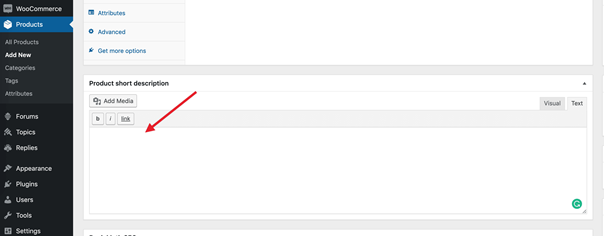
The meta description itself on the page is changed by setting the Rank Math.
If, on the other hand, you do not have this tool, it should be done with a code. It is still not difficult. In the code, it looks like this:
<head>
<meta name="description" content="Tutaj wstaw swój opis produktu. Pamiętaj, aby nie był zbyt długi. Rank Math SEO zaleca nie przekraczać 160 znaków ze spacjami. Czyli tyle ile mieści ten opis
</head>
Why is Meta description so important?
Because it is this part of Google that will show potential customers. Your content is very important. Think about how you encourage people in 160 signs that your products are what they want?
What about Meta title?
The case looks the same as in meta description. The only difference is the character limit. This is 60 characters with spaces for titles. Longer titles are cut off.
<head>
<meta name=”title” content=”Twój opis powinien zawierać 60 zzs, czyli tyle ile ten tekst!”
</head>
Again, consider how to increase the click-through rate of your title.
Some important notes!
Titles cannot be saturated with clickbaits. The more such titles, the more users will feel cheated, and this will affect the opinions about your store.
Rather, try to keep your titles intriguing and encourage a move to your store.

Store optimization - CDN and cache
First, to simplify what these two concepts are
In short, CDN – a distributed system that allows you to reach your website faster.
Cache – browser memory where some elements of your website are saved.
Google has recently been positioning higher loading pages higher. It is for this reason that it is worth familiarizing yourself with these two concepts.
Selecting the browser cache option allows the website to take advantage of such a luxury, thanks to which the pages where the user has already been to load faster.
Stocking up on CDNs is a bit more difficult.
One solution may be to check if the current hosting does not provide such an option.
If not, it is worth asking a specialist for help.
Check your statistics
After completing everything described in this article, the most important thing is to check whether our actions are paying off.
Here are some tools to learn more about your own on-page SEO:
1. Google – the easiest method you can start with to check if the page is indexed: enter in Google site: site-address (eg site: szymonbubala.pl).

2. Google Analitycs – this is, of course, a free tool from Google, which shows the sources from which users come to us. It’s good to train here, because the amount of data provided is so huge that the initial user has no idea where to start.
3. Google Search Console – another free tool from Google, which shows the number of queries after which our online store was displayed to users and whether they managed to click the link.
4. Ubersuggest – free tool from Neil Patel. Considered the father of SEO. It allows you to see where else we can improve our SEO activities. It gives some useful tips. The paid version gives a more complete picture of the results, but it is not necessary
5. Senuto – the website offers 3 free SEO checks of various websites. This is just a drop in the ocean of this tool, but it’s worth getting to know. It shows how we compare with the competition
6. Ahrefs back link checker – A page that shows how many external links our site has received. Where on the Internet did someone mention us? Ahrefs will find such a person and pass it on a tray. By the way, it gives the percentage of the page value.
These few tools should be enough for you to be aware of your actions. There is quite a lot of it, but the better the content we run, the better the sales.
Keep in mind that statistics are one thing, but the way they are used is another 😉
What to watch out for when positioning your online store
First of all, on a few important rules:
- Don’t copy descriptions word for word from other sites ! Google knows when the descriptions are identical, which causes the second page to be low in search results.
Many people are tempted to copy the entire product description from the manufacturer. This is the most common mistake. Write a description yourself based on the top-ranked results for the same product.
Don’t copy – get inspired! - Take care of good content – a store is not only about products. It is also a friendly atmosphere that everyone would like to come back to. Good customer service that is associated with a good attitude. It is also reliability – can I return the purchased goods? What is the approach of the store. The important point here is that
- Be active on social media . Posting 1 post per month is not very active. People see when the post was last published and whether the store reacts to the surrounding situation, e.g. whether the restaurant serves take-out food despite the pandemic.

Online store positioning checklist
The article is quite extensive, so it’s good to come back to it.
I will present a checklist in simple steps, after which you can say that SEO is created at a high level. If any point is not marked, read the relevant point on the page and try to implement its practices.
- Answer 6 key questions about your store (check from time to time if the answers have changed).
- Install 3 plugins for your browser (this luxury is provided by Google Chrome).
- Check out trending keywords – trends.google.com .
- Match the keywords to your own product (s).
- Download the Rank Math plugin for your WordPress website.
- Modify the description of products – check that Rank Math has identified a change in meta description and meta tags .
- Come up with a catchy product name – it’s also the one that gives you as many clicks as possible. Popularity matters. Remember the diagram .
- Come up with a product description to capture its most important attributes – be sure to present it at its best.
- Before uploading photos, reduce each photo to at least 200 KB and sign it in a human readable way.
- Place photos with an alternative caption on your website. Put your keywords in it.
- Include a sitemap in your footer if deemed necessary.
- Include breadcrumbs as navigation to your product. Ideally, it should be above the product name.
- Have a page about us / contact / portfolio (it is not necessary to have 3 separate pages, they can be contained in one)
- Link in your products / pages / blog to your other subpages .
- Link your online store in your social media on a regular basis.
- Find one item that will set you apart from the competition.
- Add descriptions to categories and subcategories.
- Create a hierarchy of categories so that the user can find what they are looking for more easily.
- Create your own blog – write about topics related to your store.
- Post the guides for your products on your blog.
- Check blog SEO with Rank Math plugin.
- Secure your domain with an SSL certificate.
- Use CDN.
- Use cache – install WP fastest cache.
- Check your statistics every month – monitor your activities.



